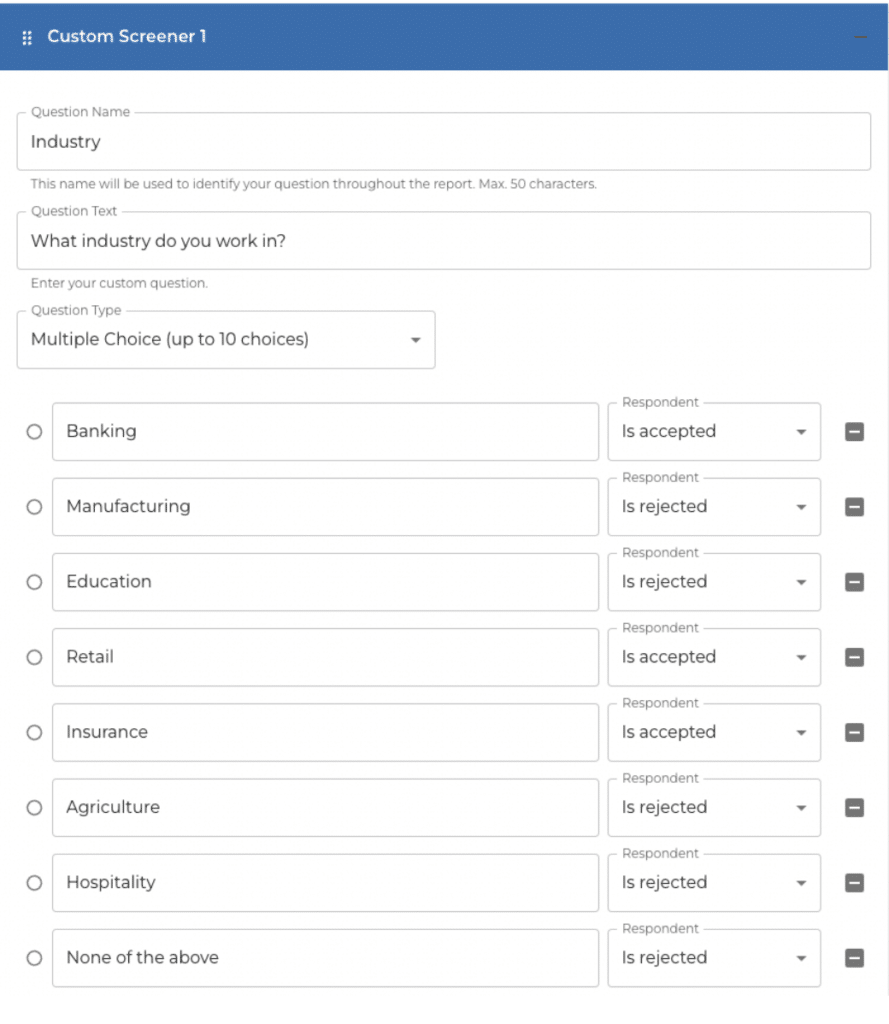Contents
At WEVO, we’re always looking for ways to enhance your customer experience research. That’s why we’re excited to introduce a game-changing feature in WEVO Pro: Custom Screeners and Advanced Filtering. This new enhancement allows you to precisely define your study participants and filter their responses for more targeted and actionable insights.
What Are Custom Screeners and Advanced Filtering?
Custom Screeners lets you create specific questions to screen participants before they take part in your study. For example, if your study targets business owners in Retail, Banking, and Insurance, you can ensure that only participants from these industries are included.
Example Screener Question: “What industry do you work in?”
- Banking (Accept)
- Manufacturing (Reject)
- Education (Reject)
- Retail (Accept)
- Insurance (Accept)
- Agriculture (Reject)
- Hospitality (Reject)
Once your study is complete, Advanced Filtering allows you to segment qualitative responses based on the screener answers. This means you can easily filter and review feedback from participants in specific industries, demographics, or with specific behavioral intent, enhancing the relevance and depth of your insights.
Key Benefits:
- Precision in Participant Selection: Tailor your study audience to match your exact needs by defining custom screener questions. Choose from Likert Scale, Single/Multiple Choice, Yes/No, and True/False.
- Targeted Insights: Filter responses to see how specific groups perceive your product or service. Want to see how people that own their home versus rent their home respond to your assets? Perhaps you’re interested in filtering results by those that are Very Likely versus just Somewhat Likely to add their credit cards to a digital wallet? This is now possible with a simple click of a button.
- Comprehensive Analysis: Use advanced filters across Diagnostics, Sentiment Map, and Custom Questions to get a nuanced understanding of user feedback.
How to Utilize This Feature:
- Set Up Custom Screeners: During study setup, add questions that help you select the most relevant participants for your research. Use these in addition to the “regular” WEVO demographics filters. (Age, Gender Identity, Job role, Company Size, HHI, etc).
- Filter and Analyze Responses: In your WEVO Pro results report, apply filters to segment and analyze qualitative responses based on screener answers.
Example Use Case:
Imagine you’re conducting a study on a new financial service aimed at different industries. By using Custom Screeners, you can ensure that only participants from Retail, Banking, and Insurance are included. After collecting the data, you can filter the responses to understand how each industry perceives your service, allowing you to tailor your strategies accordingly.
Conclusion:
The Custom Screener and Advanced Filtering feature is designed to provide you with the most relevant and actionable insights, helping you make informed decisions and improve your customer experience. Try out this new feature today and see the difference it makes in your research! If you have any questions, please feel free to reach out directly to your Customer Success Manager or via email to customersupport@wevo.ai
Happy researching!